The SONOFF NSPanel series has redefined smart home automation. The original NSPanel introduced a versatile smart wall switch with relays, a touchscreen, and a temperature sensor. Its successor, the NSPanel Pro, transformed the concept into a powerful smart hub with a larger display, Zigbee support, and advanced features like security camera monitoring and voice calls. Today we will look into another addition to the family, the NSPanel Pro 120.
Unboxing the Sonoff NSPanel Pro 120.
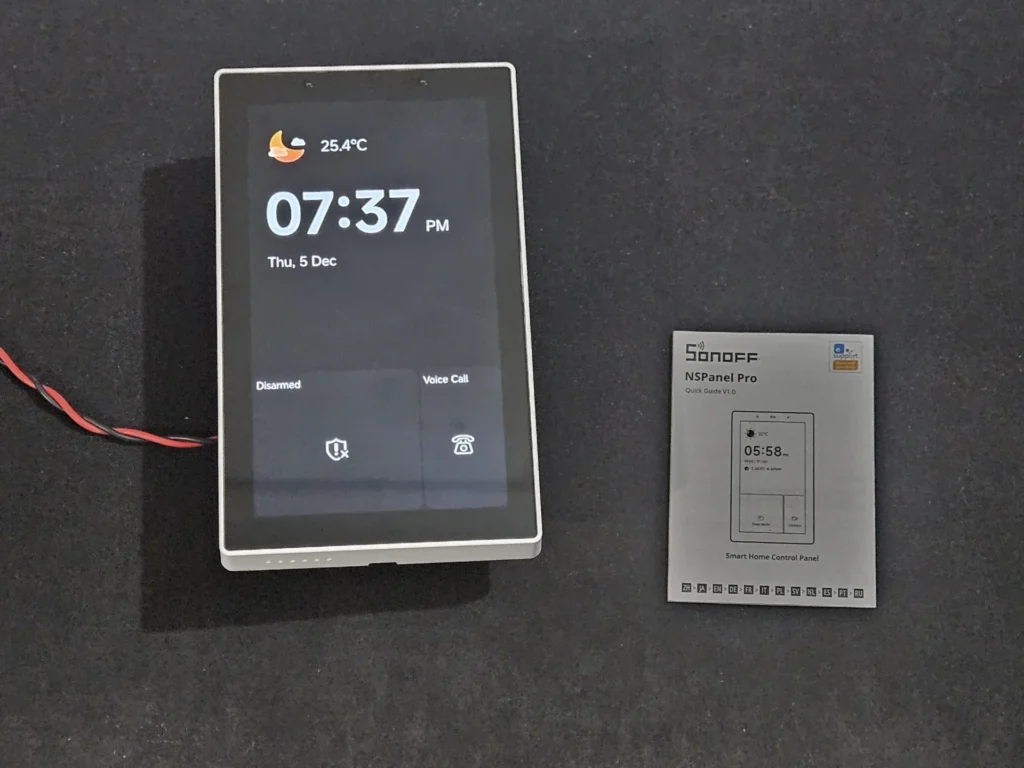
The box contains:
- NSPanel Pro 120
- A user manual
- Mounting screws
The user manual clearly explains all the dos and don’ts of using the NSPanel Pro 120. It provides detailed instructions, complete with well-illustrated diagrams. I strongly recommend reading it thoroughly before setting up your device.
NSPanel Pro 120 Overview.

Specifications:
Let’s take a closer look at the Hardware specifications of NSPanel Pro 120.
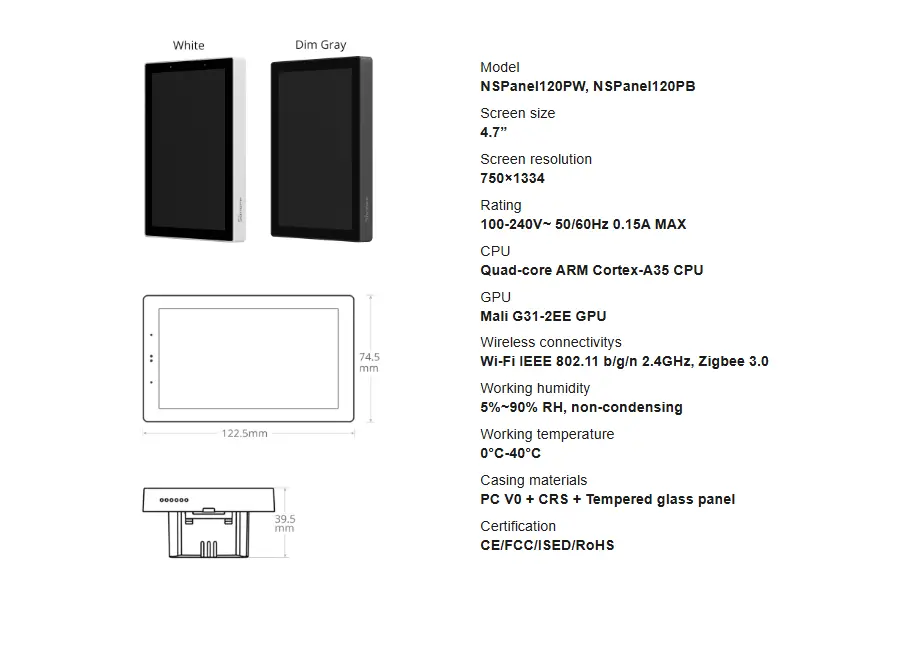
NSPanel Pro vs. NSPanel Pro 120.
Both devices function as multifunctional smart hubs, enabling seamless connection and control of a wide range of smart devices. They support WiFi and Zigbee connectivity for automation and feature interactive touchscreens. However, a few key differences set the NSPanel Pro and NSPanel Pro 120 apart. Let’s dive deeper into these distinctions.
| Devices | NSPanel Pro | NSPanel Pro 120 |
| Processor | Rockchip PX30 | Rockchip PX30 |
| RAM | 2GB | 2GB |
| Storage | 8GB | 8GB |
| Display | 3.95 inch, 480x480pTFT | 4.7 inch, 750x1334p TFT |
| Connectivity | WiFi, Zigbee | WiFi, Zigbee, Matter |
| Dimenesions | 86 x 86 x 39.5mm | 122.5 x 74.5 x 39.5 mm |
Wiring and Connections.
Wiring the NSPanel Pro 120 is simple and follows the same process as previous NSPanel models. You only need to connect the live and neutral wires to the designated terminals. Refer to the diagram below for clarity.
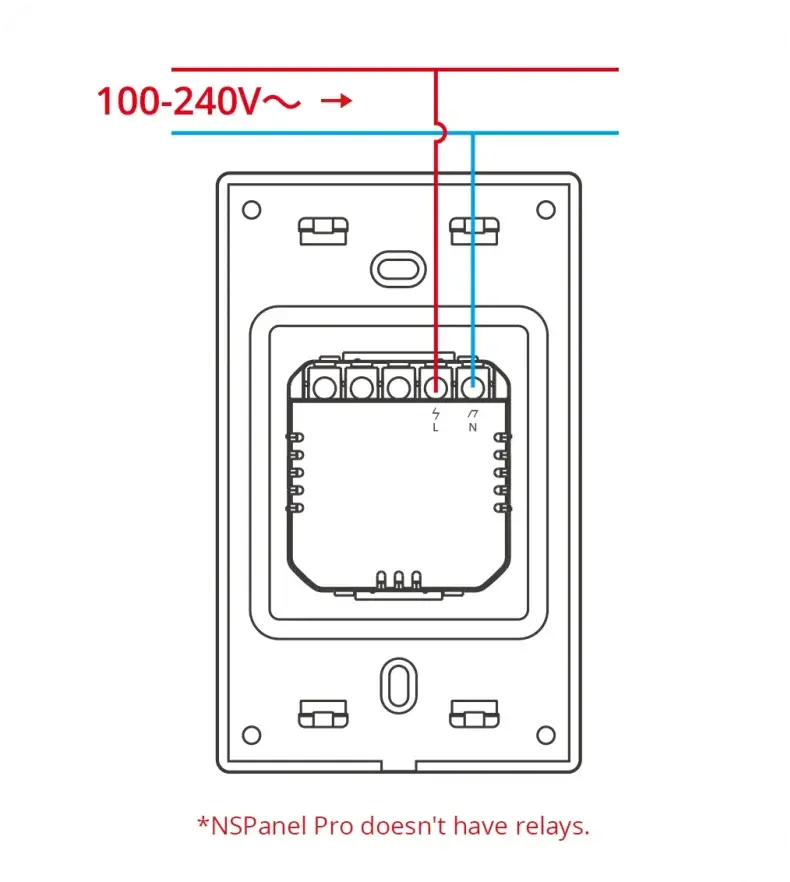
Caution: This device works on AC voltage, Accidental shock can be fatal. If you are not sure of what you are doing, get professional help.
My Experience.
Launched two years after the NSPanel Pro, the NSPanel Pro 120 initially appears quite similar to its predecessor. At first glance, the main differences are the larger screen size and improved resolution. Internally, both devices feature a quad-core CPU, 2GB of RAM, and 8GB of eMMC storage. However, the NSPanel Pro 120 feels noticeably faster—likely due to its upgraded display or better software optimization. (Notably, the latest update has brought the same Rubics software to the NSPanel Pro.)
The addition of Matter support and Zigbee compatibility in the NSPanel Pro 120 is a significant upgrade. This enhancement, combined with its larger, more responsive display, positions the NSPanel Pro 120 as a more advanced option for smart home automation.
Should you upgrade to the NSPanel Pro 120 over the older Pro? In my opinion, the choice depends entirely on your preferences and needs. Both models offer distinct designs—one with a square form factor and the other with a rectangular shape. Additionally, you can set the display orientation to suit your style, whether portrait or landscape.
If Matter support is essential for your smart home setup, then the NSPanel Pro 120 is a clear choice. However, if you already own the NSPanel Pro and don’t require Matter compatibility, there’s no pressing need to upgrade. Both devices remain excellent options for smart home control.
As for Pricing,
| Model | Amazon | Official website |
| NSPanel Pro | $143.80, Buy Now | $83.90, Buy Now |
| NSPanel Pro 120 | $109.99, Buy Now | $83.90, Buy Now |
I hope you find this article helpful and if you have any questions, feel free to leave a comment.


One thought on “SONOFF NSPanel Pro 120”